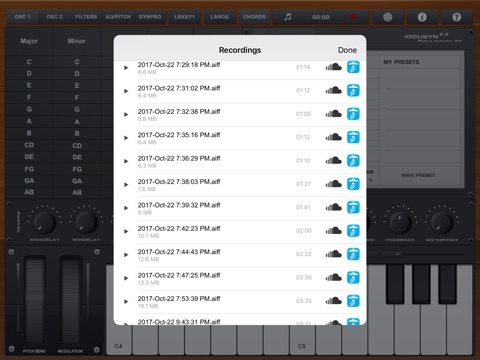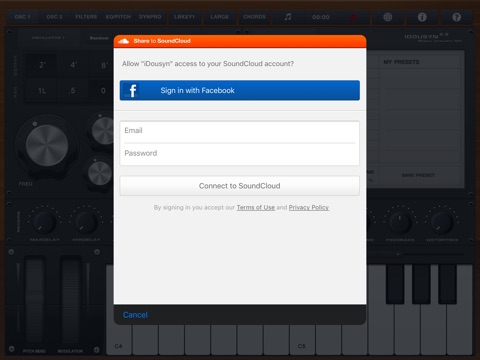iDousyn app for iPhone and iPad
Developer: Jorge Lozada
First release : 01 Mar 2011
App size: 610.87 Mb
iDousyn is an iOS application designed to work as a sound module that allows users to use their mobile devices as synthesizers. This app uses high-quality sound samples to produce realistic sounds from different instruments, such as pianos, basses, guitars, drums, and synthesizers. The app features a 96-key virtual keyboard with adjustable touch response and the ability to display up to two octaves at a time on the iOS device screen.
Users can also connect an external MIDI keyboard to play the app.
iDousyn also supports a variety of audio file formats for recording, such as WAV, AIFF, CAF, and M4A, allowing users to export audio files from within the application with ease.
In addition to virtual instruments, the app also includes a wide range of sound effects, including reverb, delay, pitch, modulation, and others, that users can apply to their music tracks to create a unique and personalized sound. The app also features a mixer section that allows users to adjust volume, pan, and other parameters for each track.
Some of the general features of iDousyn are:
1. Save Presets: The built-in save presets system allows users to save their custom sound settings as presets and access them at any time. This is particularly useful for those who work in music production and need to access different sound settings quickly and easily.
2. MIDI: This app has the ability to connect to an external MIDI keyboard through a physical connection, allowing users to play the piano using a full-size keyboard.
3. Inter-App Audio (IAA): The user can route the audio signal generated by the synth app to another mixing app that has IAA built in.
4. iCloud: The iCloud feature allows users to save their sound presets to the cloud and sync them with other devices using the same iCloud account. This allows users to access their sound presets on different devices and keep their sound settings up to date across all devices.
5. Metronome: The built-in digital metronome helps maintain a consistent tempo and allows users to adjust the tempo and rhythm patterns to suit different styles of music.
6. KeyZone: It is a tool used to assign different sound samples to different ranges of keys on a MIDI keyboard. This allows users to play different sound samples depending on the key they press on their MIDI keyboard.
7. Filter: In addition to the sound library, this app also includes an advanced electronic filter with options of Low Pass Filter (LP), High Pass Filter (HP), Band Pass Filter (BP), Low Roll Filter (LS). ) and High Cut (HS) filter, for adjusting the tone and tonal quality of sounds, creating a variety of effects and tonal textures.
8. Parametric EQ: The built-in parametric equalizer allows users to adjust the sound of the instrument using different frequency bands. Users can adjust the level of each band to adjust the sound to their specific needs or to suit a certain music production.
9. Pitch: The function is adjustable and allows users to change the pitch of sound samples up or down in semitones or cents. It also includes other features, such as the ability to adjust the speed of the sound sample playback while changing the pitch.
10. Peak Limiter: Protects the audio signal from distortion and clipping. When the volume of the audio signal approaches the maximum limit, the Peak Limiter reduces the amplitude of the signal to keep it within safe limits and prevent distortion.
11. Compressor: A compressor is a type of audio effect used to reduce the amplitude of the audio signal, which can help control the signals dynamics and improve sound quality.
OTHER FEATURES
• 1,100 High Quality Sounds
• (11) Categories Of Musical Instruments
• Export to AudioShare Included
• Export to AudioCopy Included
• Export audio for iTunes file sharing
• Animation Pulse Effect Included
• Share via AirDrop, Mail or other iOS apps
• Change Size Of Piano Keys
• Add labels to the included piano keys
• MIDI channels
• Double Keyboard Piano
• Dark Mode
• User manual